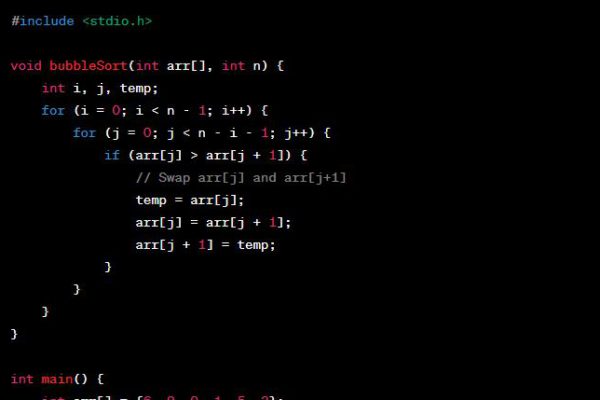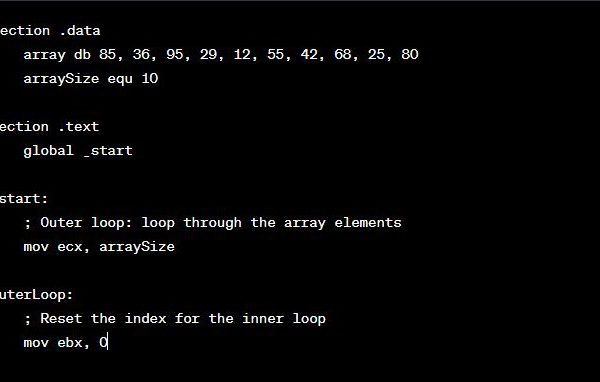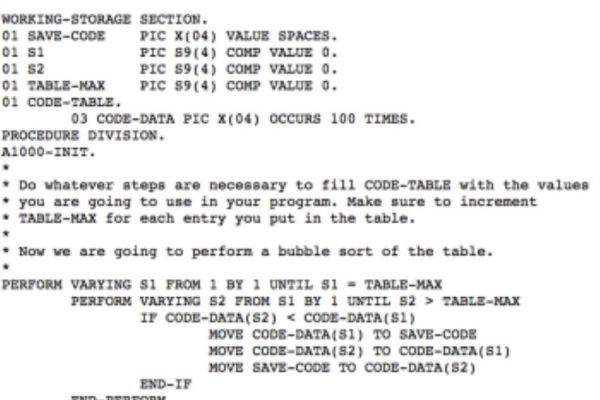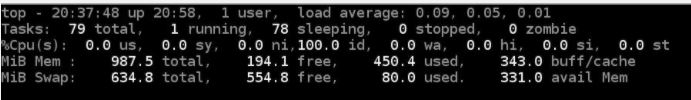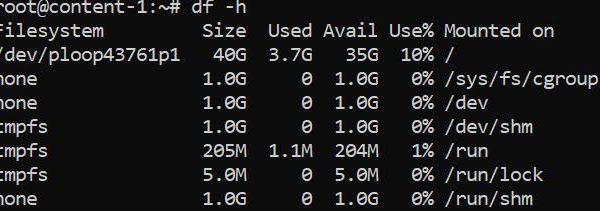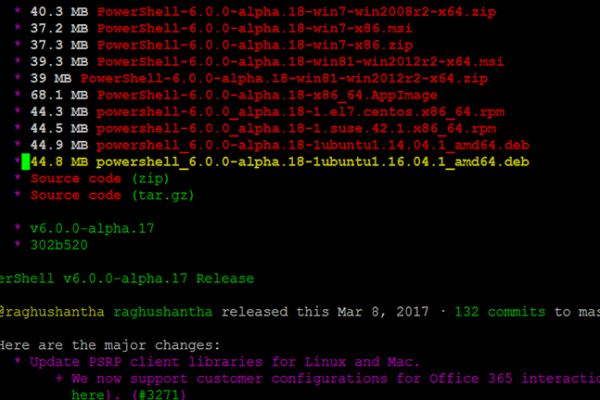Web development platforms
The “best” web programming platform often depends on the specific needs of a project or developer. However, here are some widely used and respected platforms. Remember, choosing a platform often comes down to factors like the needs of the project, the skills of the development team, performance requirements, and personal preference. Each of these platforms…