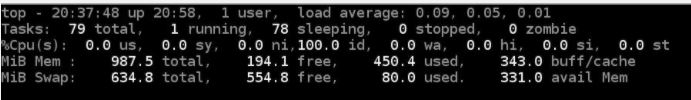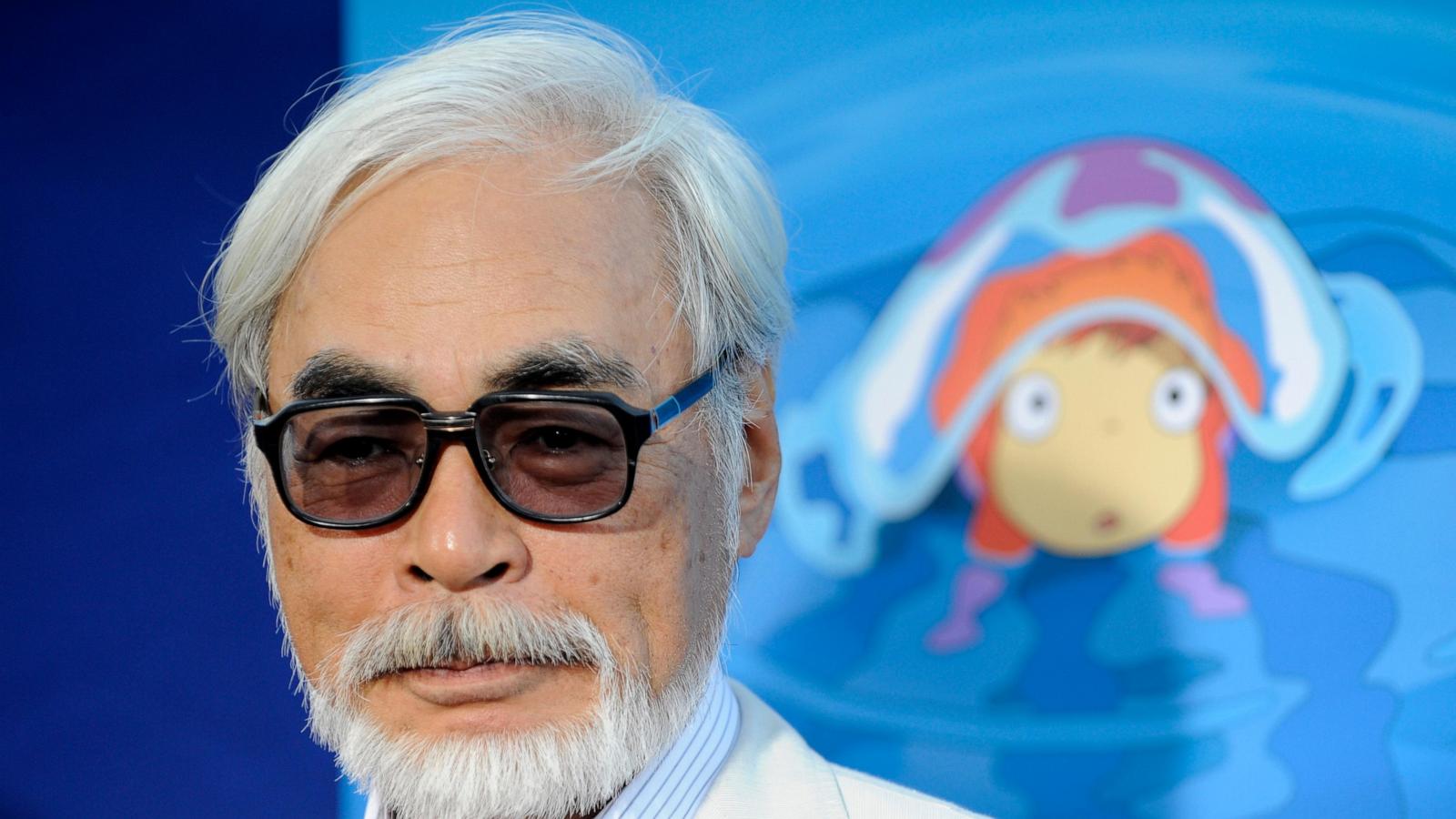top command displays Linux processes. It provides a dynamic real-time view of a running system i.e. actual process activity. By default, it displays the most CPU-intensive tasks running on the server and updates the list every five seconds.
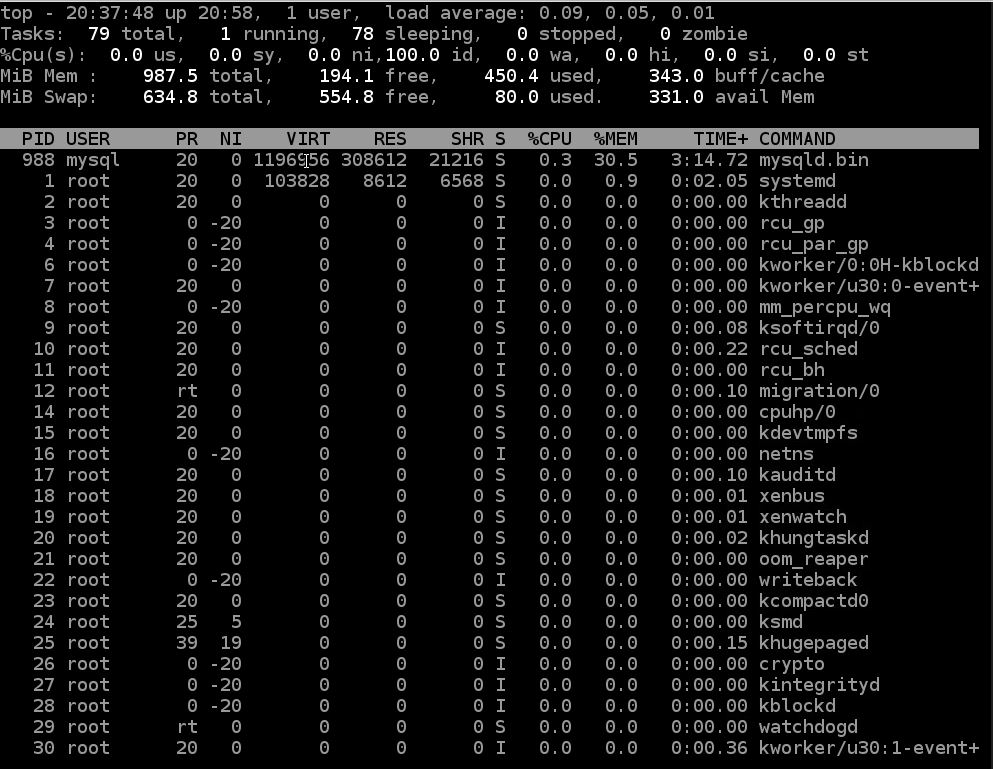
TOP hot keys
t Displays summary information off and on
m Displays memory information off and on
A Sorts the display by top consumers of various system resource
f Enters an interactive configuration screen for top
o Enables you to interactively select the ordering within top
r Issues renice command
k Issues kill command
z Turn on or off color/mono