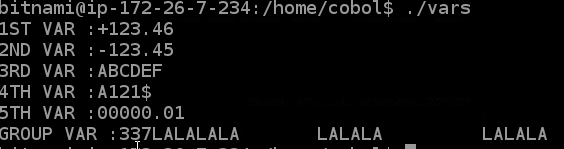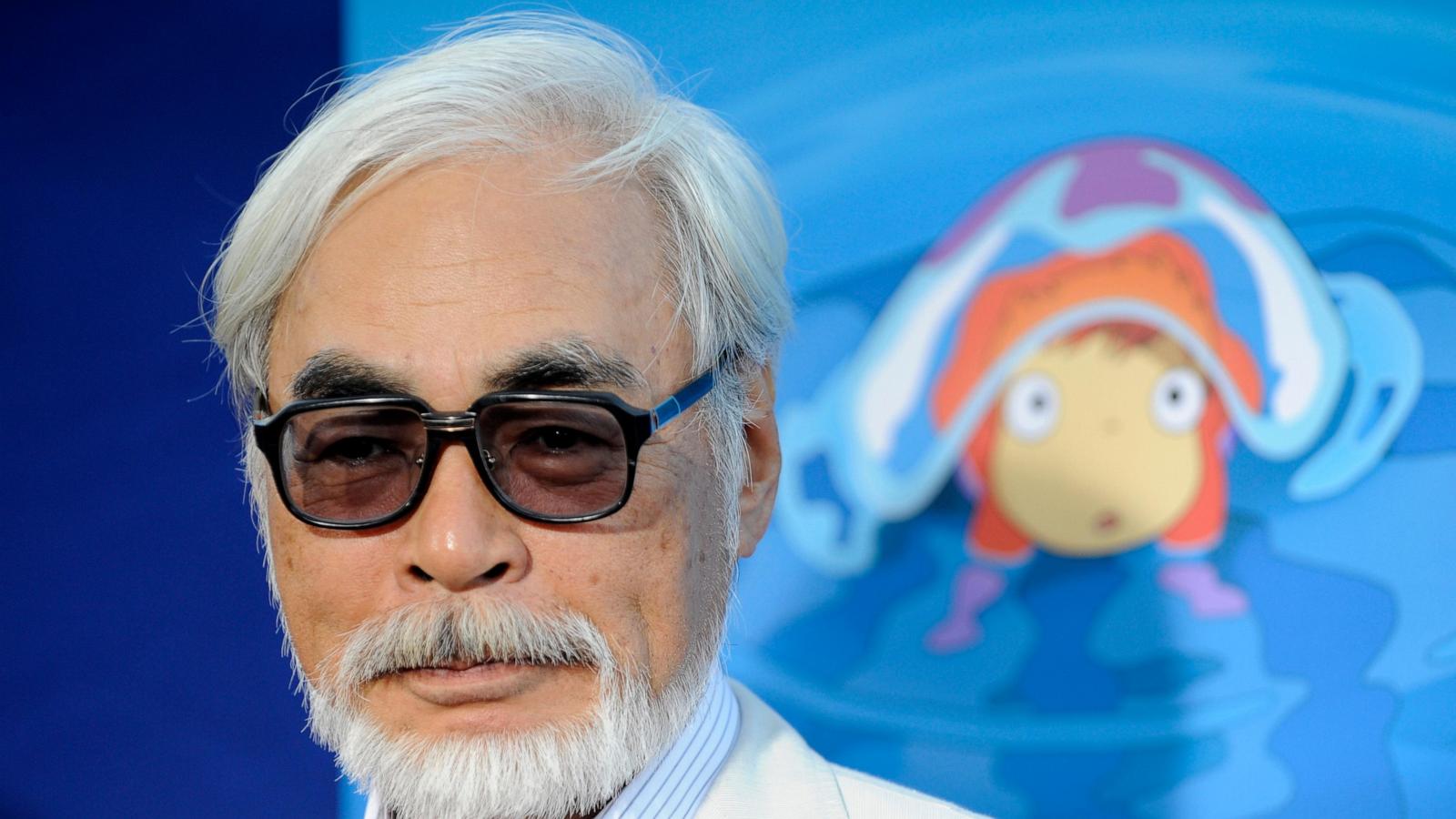To Install on Debian or Ubuntu just enter the following:
sudo apt install open-cobol
Create your program with .cbl suffix for example vars.cbl and compile with
cobc -free -x -o vars vars.cbl
Download the following example cbl file with this link
IDENTIFICATION DIVISION.
PROGRAM-ID. VARS.
DATA DIVISION.
WORKING-STORAGE SECTION.
*> define a number with a sign, 3 numbers, a decimal, and then
*> two numbers after the decimal. by default it should be 0 filled
01 FIRST-VAR PIC S9(3)V9(2) VALUE 123.46.
*> do the same thing as above but actually initialize
*> to a number -123.45
01 SECOND-VAR PIC S9(3)V9(2) VALUE -123.45.
*> defines an alphabetic string and initialize it to abcdef
01 THIRD-VAR PIC A(6) VALUE 'ABCDEF'.
*> define an alphanumeric string and initialize it to a121$
01 FOURTH-VAR PIC X(5) VALUE 'A121$'.
*> define a numeric variable and initialize to zero
01 FIFTH-VAR PIC 9(5)v9(2) VALUE 00000.00.
*> create a grouped variable
01 GROUP-VAR.
05 SUBVAR-1 PIC 9(3) VALUE 337.
*> create 3 alphanumerics, but use less than
*> the allocated space for each of them
05 SUBVAR-2 PIC X(15) VALUE 'LALALALA'.
05 SUBVAR-3 PIC X(15) VALUE 'LALALA'.
05 SUBVAR-4 PIC X(15) VALUE 'LALALA'.
*> add first and second together and then print our variables
PROCEDURE DIVISION.
ADD FIRST-VAR SECOND-VAR GIVING FIFTH-VAR
DISPLAY "1ST VAR :"FIRST-VAR.
DISPLAY "2ND VAR :"SECOND-VAR.
DISPLAY "3RD VAR :"THIRD-VAR.
DISPLAY "4TH VAR :"FOURTH-VAR.
DISPLAY "5TH VAR :"FIFTH-VAR.
DISPLAY "GROUP VAR :"GROUP-VAR.
STOP RUN.
Run the program and see the results